Classroom Practices
"Technology plays a critical role in my pursuit to create a democratic learning environment in which students collectively generate resources for—and are supported by—one another."
Collaborative Spaces
Technology plays a critical role in my pursuit to create a democratic learning environment in which students collectively generate resources for—and are supported by—one another. By incorporating interactive digital tools into classroom activities, such as Google Slides, Google Docs, and Canvas peer reviews, I encourage students to see how their classmates approach key course concepts, promoting collaboration and student-led learning. This use of shared digital spaces allows students to contribute to class discussions in real-time, and it gives me the opportunity to assess their progress during and after lessons. This access to students’ process work at each stage of development—whether it is the class activities, minor projects, or first drafts of major assignments—helps me make adjustments to my lesson plans, ensuring that time spent in the classroom is used efficiently for addressing the most pertinent opportunities for improvement.
In these slides on the right, I adapted an activity I saw in a graphic design class, in which students have to use only the letters of their name (or shapes resembling those letters), grayscale colors, and other design elements to convey some aspects of their personality and character. This activity was used during a unit in which students were working on infographics, and I wanted to stress the importance of considering design elements as visual rhetorical devices. The students always respond well to this activity, and I believe that it is an effective use of Google Slides for more creative and expressive means of learning.

.jpg)



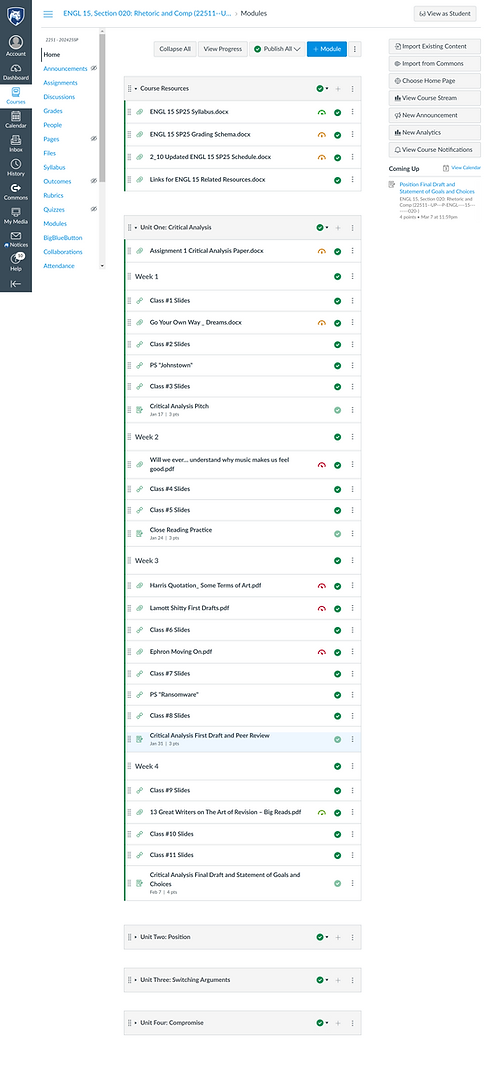
Organization and Transparency
I use digital technology in my classes to create detailed Google Slides presentations that provide learning objectives, agendas, and explanations of key concepts. I do so not only for clarity and transparency, but also to assist students outside of class, particularly those who may have been absent. From Lisa Blansett at the University of Connecticut, I learned to incorporate a blend of lecture, individual work, peer collaboration, and full-class discussion in my classes to give students the chance to work with new concepts through multiple modes of learning.
Additionally, my Canvas course pages house all the essential materials for my ENGL 15 course: policies, announcements, readings, external resources, and class slides (which I upload shortly before each session). I also use Canvas to communicate with my students; I respond to inquiries within 24 hours on weekdays, and within 48 hours on weekends. In addition, I offer virtual meetings for students unable to attend in-person office hours.
Click on the button below to see an illustrative example of my class slides. They demonstrate my commitment to transparency, adaptability, and open communication (the anonymous survey), the use of slides as hypertexts (links to course readings), and technology as a space for reflection for the students and an opportunity for assessment and evaluation for me as their instructor (the revision reflections). The anonymous survey featured in this presentation is one that I administer during the last class of the first unit. By this point, students have a good understanding of the various types of class activities and lectures I deliver and can make informed critiques.
Learning and Leisure
What if sacrificing less recreation time actually helped you achieve more? Learning and Leisure helps you find the right balance, using your unique work and rest patterns to boost productivity while maintaining a fulfilling, sustainable lifestyle. Designed for students and lifelong learners, each podcast episode delivers time management tips that you can easily adapt to your needs. Join Alex Mika for practical guides, personal stories, expert interviews, and more!
_JPG.jpg)